Guest Post by Woody Adams
I covered 4 new feature additions to QuickBooks Online on our last QuickBooks Online (QBO) Show. You can listen to the 25 minute archive here. It was just me as Stacy was training for Intuit in some far off state in the US, carrying the heavy weight. Below is a breakdown of the features and screenshots to confirm the workflows. This post will cover what’s new in the QuickBooks Online Projects feature.
Let’s start with the update to Project Tracking (the QBO Job Costing method) that is coming to a QuickBooks Online (QBO) Plus or Advanced near you. Finally QuickBooks Online (QBO) offering the ability to job cost payroll, without actually adding a Customer/Project field to a paycheck. What? You might ask…How? We will be rolling out shortly (see How to join beta below) an “Hourly Labor Costs” tracking feature as well as a new report, “Time Cost by Employee/Vendor”. Hint: the actual Payroll expense does not get impacted on the P&L till you run payroll, however there is NO customer/project field on the paycheck. Net…Net we give you the visibility. Check out the shots below, they say a lot!
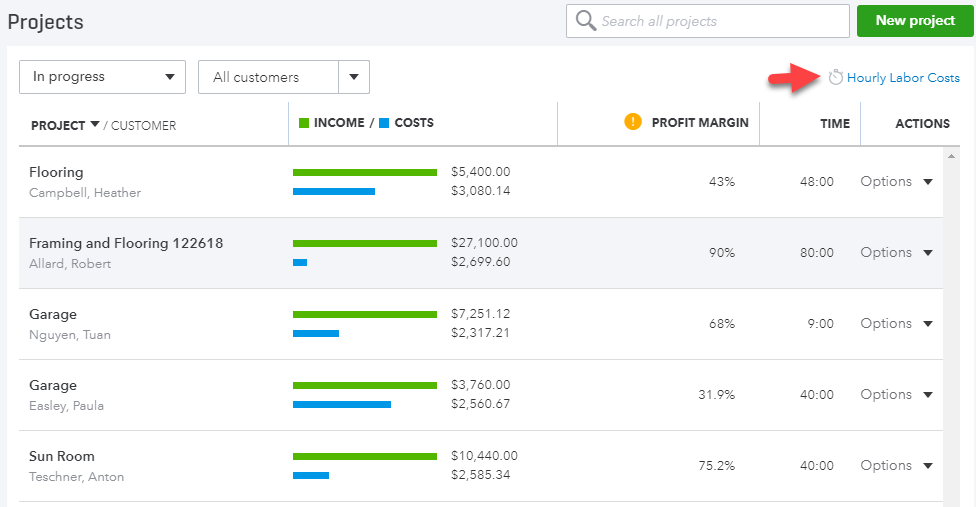
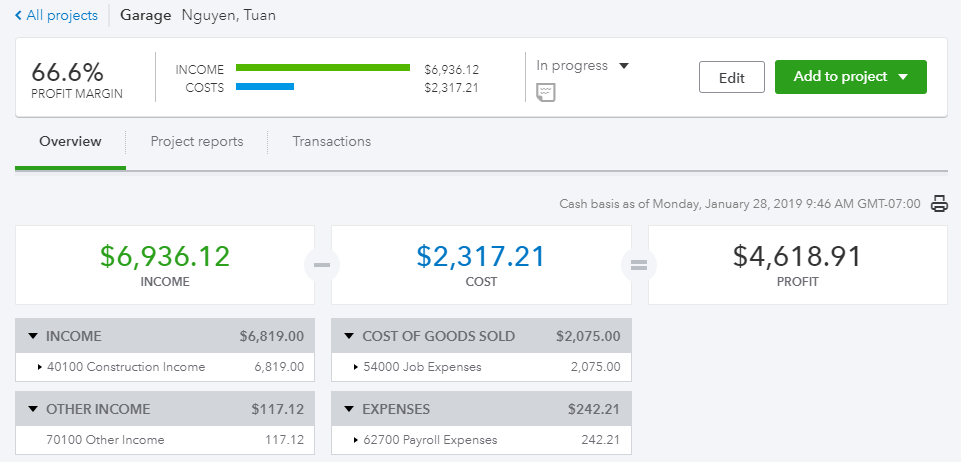
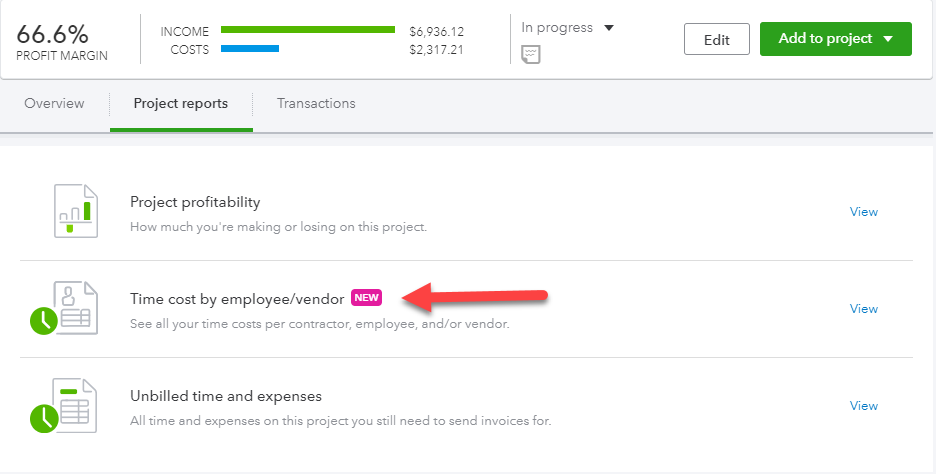
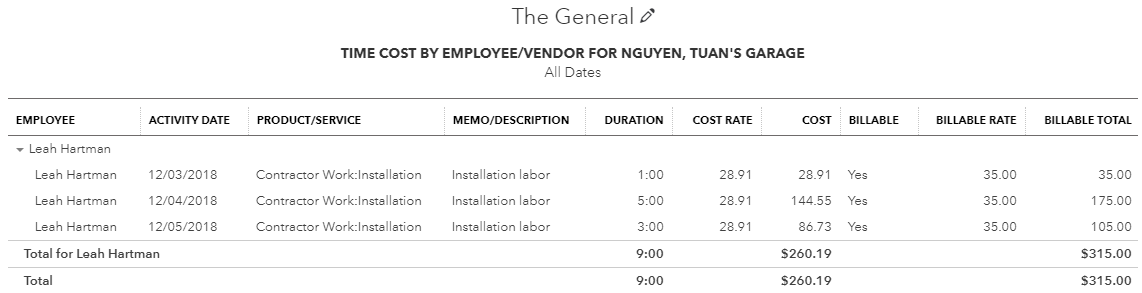
Check out the best, Hourly Labor Costs, you drive this…
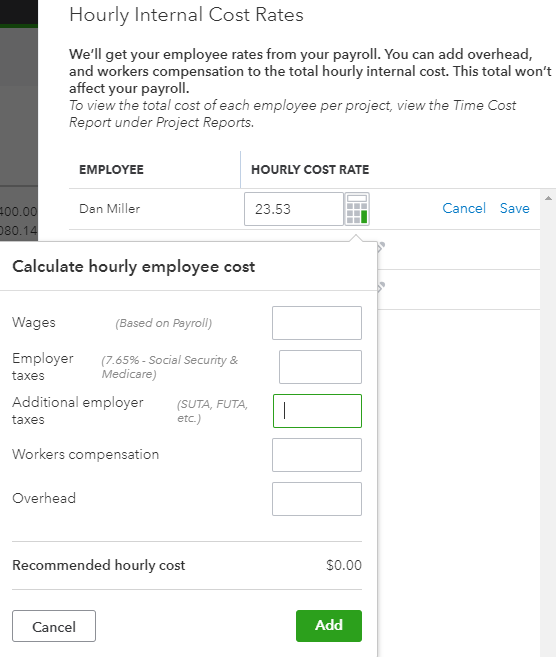
Want to join the Project Tracking Beta? Send an email to ProjectsBeta at intuit.com and include the company ID of the client file that wants to have this Projects improvement turned on.